I get tired of digging through the chaff at The Truth About Cars sometimes. It takes a small bit of effort to determine the author of an article from my comfortable Google Reader interface. It's not that big of a deal, but sometimes there's so much crap that I end up missing a good Loverman post. I finally got fed up this afternoon and took a few seconds to apply Yahoo Pipes to the problem. The result is an RSS feed of only Jonny's posts. It's not a total replacement for my subscription to the full TTAC feed, but I certainly won't be missing any more of the all-important Loverman posts.
Google Chrome: Aw, Snap!
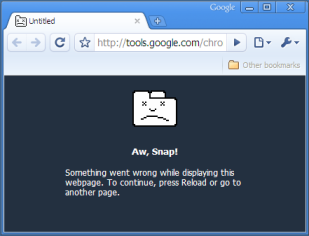 Google Chrome won't run properly on my work PC. Whenever it loads, I get the sad folder saying, "Aw, Snap!" No matter whether I'm trying to access a local html file, a local image, or a remote site, I always get the same result.
Google Chrome won't run properly on my work PC. Whenever it loads, I get the sad folder saying, "Aw, Snap!" No matter whether I'm trying to access a local html file, a local image, or a remote site, I always get the same result.
Update: It turns out that there's a conflict between Chrome and Symantec Endpoint Protection. Adding --no-sandbox to the command line bypasses the bug. It's not a great solution, but it's got chrome working on my work PC for now.
Update 2: Here's Symantec's current official response.
Isabel
I was digging through Julie's Picasa Web albums tonight and found this great shot of Isabel.
Brilliant
 CNN's Flash support isn't quite future proof. Actually, in light of the current Flash 10 Beta, it's not present proof. I'm running the new Flash player because Flash 9 won't play videos in Firefox 3 for me. Flash 10 Beta restores my ability to pull down as much video off of the intertubes as I desire, except for the video on CNN.com. The error message says "8 or higher", so you would think that 10 would work, right? Please, CNN, let me watch your videos.
CNN's Flash support isn't quite future proof. Actually, in light of the current Flash 10 Beta, it's not present proof. I'm running the new Flash player because Flash 9 won't play videos in Firefox 3 for me. Flash 10 Beta restores my ability to pull down as much video off of the intertubes as I desire, except for the video on CNN.com. The error message says "8 or higher", so you would think that 10 would work, right? Please, CNN, let me watch your videos.
Firefox Extensions v3
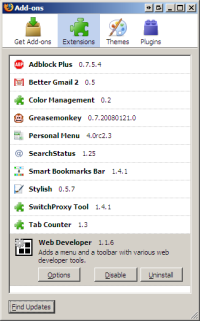 It is time once again to share my list of Firefox extensions that I use on a daily basis. All extensions on the list have been updated for Firefox 3.
It is time once again to share my list of Firefox extensions that I use on a daily basis. All extensions on the list have been updated for Firefox 3.
Adblock Plus 0.7.5.4 - this is a longtime favorite. Its features rarely change, but there are continual bugfixes and compatibility updates. The heavy lifting is done by downloadable filter sets.
Better Gmail 2 0.5 - provides keyboard macros that I can't live without. Also features a ton of other stuff that I never use.
Color Management 0.2 - enables FF3's new support for color profiles. Currently disabled because the color profile for my Dell monitor at work is broken, and I can't get any answers on how to build a new profile.
Greasemonkey 0.7.20080121.0 - this one is mostly here to help me download videos from YouTube, but it has other small uses as well. I'm finding lately that Stylish handles most of the tasks for which I originally used Greasemonkey.
Personal Menu 4.0rc2.3 - it's been a while since this one has been updated on mozilla.org, but the 4.0 release candidates are rock-solid on FF3. This extension allows me to reduce the menu bar functionality to a single button on my navigation toolbar.
SearchStatus 1.25 - shows Google PageRank, Alexa rank, and Compete rank in my status bar. This is unobtrusive and miles ahead of the old practice of loading three different toolbars just to see one number from each.
Smart Bookmarks Bar 1.4.1 - unclutters my toolbars. With this extension, I am able to move my bookmarks to my navigation toolbar. Vertical screen real estate is maximized by only having one toolbar visible.
Stylish 0.5.7 - an essential extension for those times when there's a visual problem with a site that you want to fix. Or when you want to pimp Google Reader.
SwitchProxy Tool 1.4.1 - used for switching between the various proxy servers at work.
Tab Counter 1.3 - shows a simple count of the number of tabs open at the far right side of the navigation toolbar.
Web Developer 1.1.6 - an essential tool when digging into a site to figure out how it works.
You may have noticed that the add-ons box in the picture looks a bit different. For that, I thank the Firefox 2+3 Slim Extension List style running in Stylish.
In following with the slimmed-down, optimized approach of Firefox 3, my extension list has been slimmed down as well. There are fewer extensions than last time. The extensions that remain form a solid core that provides a more productive experience for me on a daily basis.
A Quote from Bruce Schneier
“[…] trying to make digital files uncopyable is like trying to make water not wet.” —Bruce Schneier
Pace Setter Landscapes
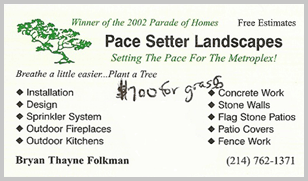 If you live or work in the Dallas-Fort
Worth area and are considering the services of Pace Setter
Landscapes and its apparent owner, Bryan Thayne Folkman, this post is
for you.
If you live or work in the Dallas-Fort
Worth area and are considering the services of Pace Setter
Landscapes and its apparent owner, Bryan Thayne Folkman, this post is
for you.
Late last summer, upon recommendation from a friend of a friend, we hired Pace Setter to clean up some debris in our backyard, till up the underlying soil, and lay down some fresh Bermuda sod. My wife negotiated a deal that was favorable to both parties, and the work was done one day while we were at work.
I was excited to come home to a yard full of sod. It was a huge improvement over the wasteland that had once occupied the same space. I began the typical routine for new sod: watering, watering, and more watering.
The sod appeared to be doing quite well in some places and horribly in others. It was mostly around the edges of the lawn that it was having problems, and I noticed in those areas that it seemed to be almost floating above the dirt. In fact, there were some spaces where there was air between sod and dirt. So I began stomping on these spots, trying to work the sod down to the dirt's level.
After a few weeks, while walking around on the lawn, I accidently kicked up a loose piece of sod. Underneath, I discovered a big part of the problem. Pace Setter had neglected to remove the black landscape fabric that had been covering the dirt—fabric which we had specifically asked them to remove. This was a bit of an annoyance, but I wasn't upset enough to begin complaining because the new grass seemed as though it was improving.
So then a few weeks later, while out mowing the grass that hadn't died off, I stepped on a nail. This nail was attached to a large piece of wood and was just below a piece of landscape fabric, which was in turn just below the sod. At this point, I was furious. Pace Setter had obviously taken advantage of the fact that I was not there to see whether they removed any debris from my lawn before laying down the sod.
After I went and paid to get my Tetanus shot, we began calling Mr. Folkman. It took a couple of tries before we reached him. When we spoke with him, he was quick to inform us that he was not actually present when the work was done and that he was surprised that his workers had done this. He stated that he had never had a problem like this before. He apologized and was supposed to talk to his workers and call us back ASAP.
That was about seven months ago. We haven't heard a word from Bryan Folkman since, and unless he reads this post, I don't expect him to call.
So there's my story of our encounter with this company. Caveat emptor.
Stick Together
 In support of Engadget Mobile's
campaign against
evil.
In support of Engadget Mobile's
campaign against
evil.
[via]
Google Static Maps
Google
released
their new static maps API a few days back, and it prompted me to finally
dig into their tools a bit to see what I could accomplish. I still
didn't get into the real API, but the static API provided a bit of
entertainment. The developer's guide
answered all of my questions, and I was easily able to create the map to
my house attached to this post. There's also a
wizard that
can be used if you don't want to read the docs. Also interesting: the
real maps API and
mapplets.
iPhone WebClip Bookmark Icons
After downloading firmware 1.1.3 for the iPhone today, I quickly noticed that Google Mobile and Mowser, when added to the home screen, displayed custom icons, and I just had to know how they did it. So I dug around for a bit until I figured out how it works.
From the iPhone Dev Center:
To specify a bookmark icon for all pages of a web site, place a PNG image named "apple-touch-icon.png" at the root directory of your web server — similar to the "favicon.ico" for site icons. To override the site bookmark icon on a specific web page, insert a <link> element similar to <link rel="apple-touch-icon" href="/customIcon.png"/> within the <head> element of the page. The bookmark icon dimensions should be 57x57 pixels. If the icon is a different size it will be scaled and cropped to fit. Safari will automatically composite the icon with the standard "glassy" overlay so it looks like a built-in iPhone or iPod application.